Explore VaporCMS - The Headless CMS built for blogs
- Authors

- Name
Eraldo Forgoli
- Published on
Table of Contents
I know what you’re thinking: there are plenty of Headless CMS in the market, and some have been around for decades, so why VaporCMS? Why should I use VaporCMS instead of a well-established CMS? What makes VaporCMS unique compared to existing platforms?
I know you’re skeptical, as you should be, as a CMS is a vital part of your content strategy, and choosing it shouldn’t be taken lightly.
Let’s go over some reasons why VaporCMS is worth it for managing your blogs.
1. Built for multi-locale content
Unlike many headless CMS, VaporCMS is designed for muli-locale content from the get-go. All you need to do is to add the locales to your blog, and after that just write content for each locale.
The entities localized by default are:
Articles
Assets
Authors
Categories
So we pretty much localize every piece of content that should be available at multiple locales.
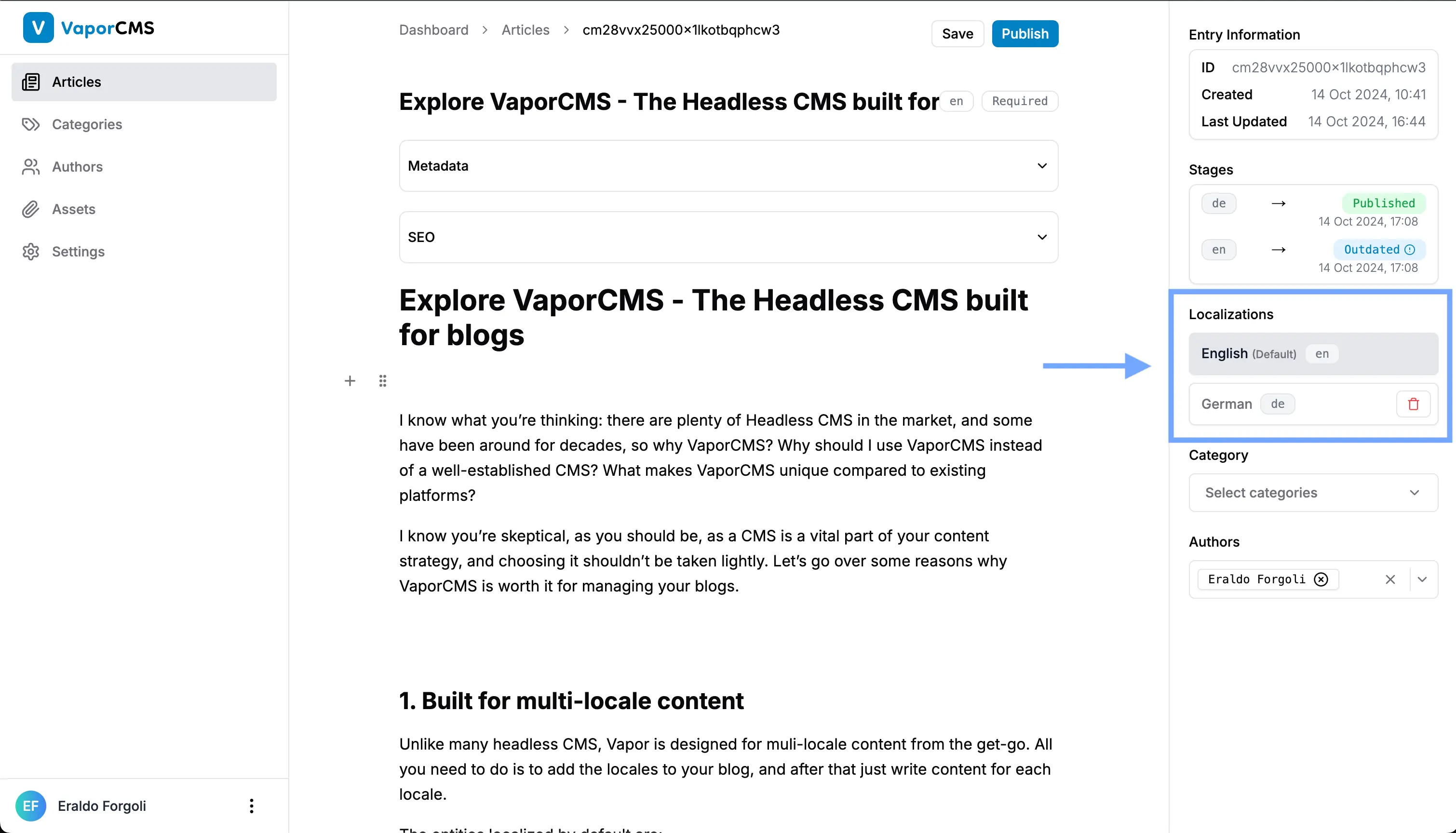
2. Built with SEO performance in mind
After writing 100s of articles, you appreciate the small things that a platform can do for you. Oftentimes you upload an image to your content that’s not optimal, and that makes your article slower to load, thus hurting your SEO performance. I wish the past platforms i’ve used did something to warn me about my assets, or even if the title is longer than 65 characters.
When we built VaporCMS, we had clear intentions: The platform would do the best to make sure you’re following all the SEO guidelines.
Here are some examples of how the platform makes sure what you upload is optimal:
Vapor warns you when SEO attributes such as titles or descriptions are too long according to best practices
Using Vapor, you don’t need to copy your titles or descriptions to then paste them into a word counter page that counts how many characters it has. Vapor warns you if you’ve exceeded the recommended character count for your SEO titles and descriptions.
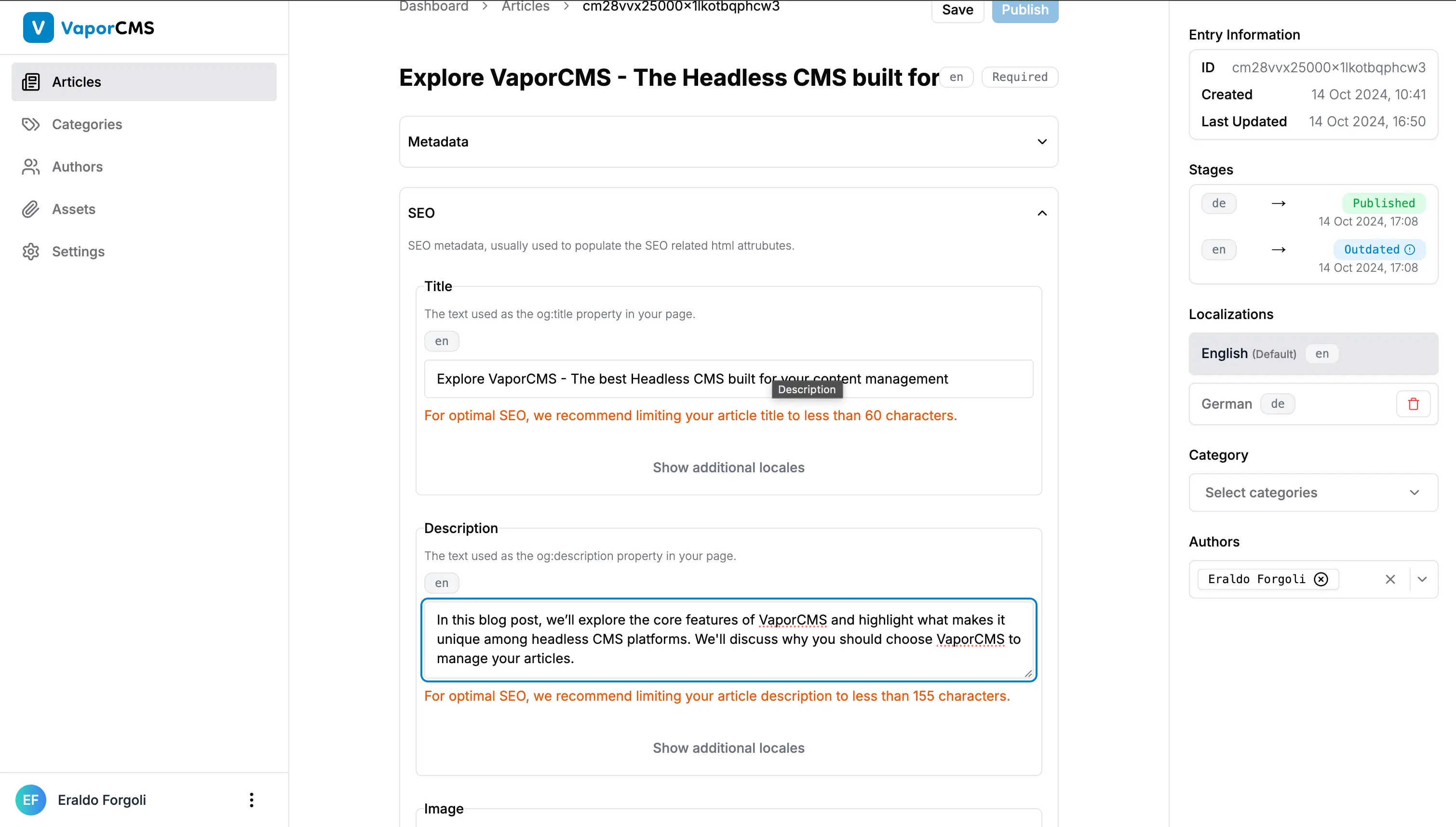
Vapor warns you when your images are too large, have no alt text, or have a suboptimal format
Uploading large images is one of the worst things you can do for SEO, as it makes your page take longer to load, thus hurting the page performance, and SEO because of it. To combat this, Vapor warns you every time that:
An image is larger than 70kb
An image has a format other than webp
An image is missing a descriptive alt text
Here is how that looks like:
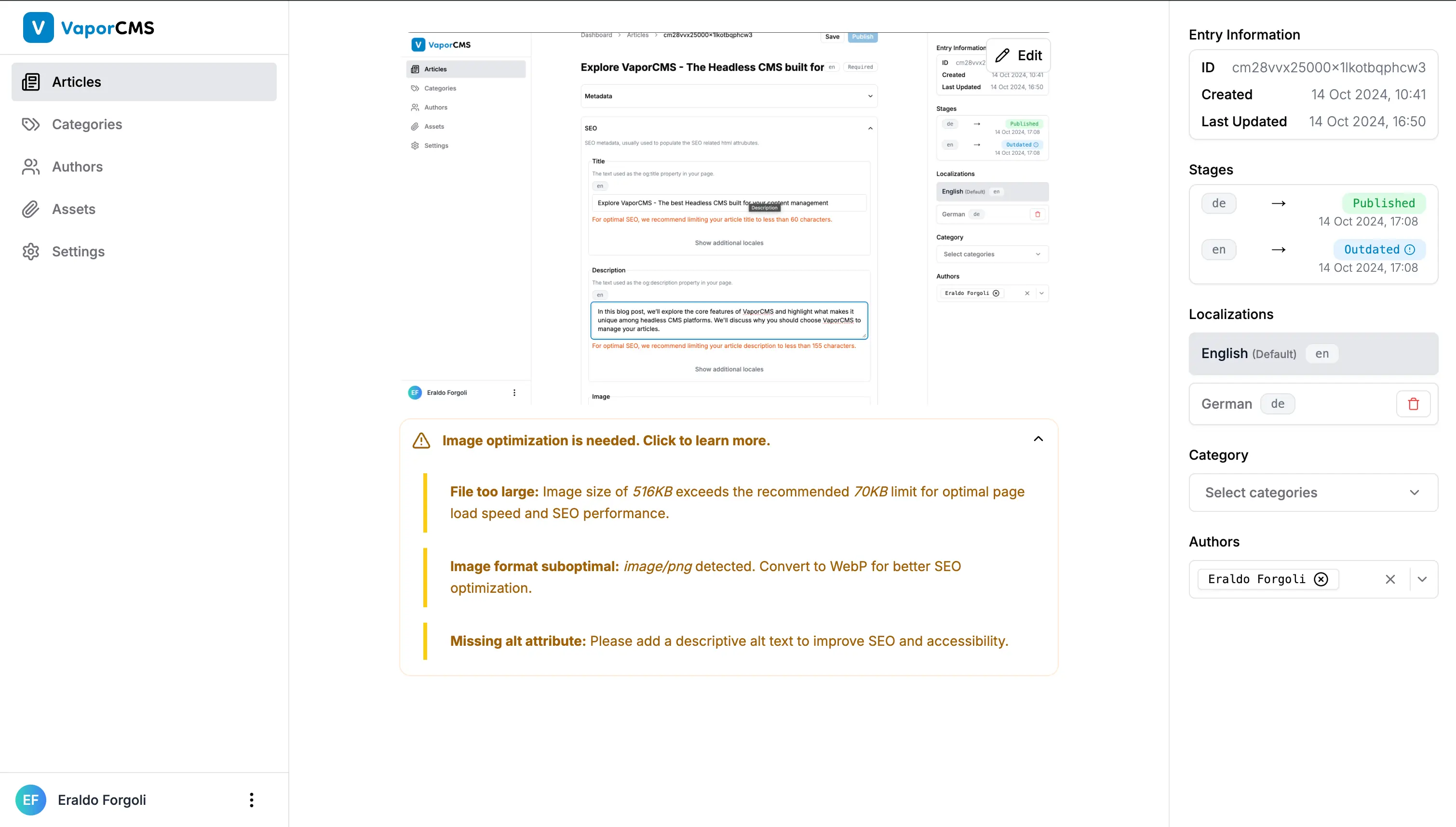
3. An editor that enables you to write content faster, easier, and with less pain
When using other platforms, I’d always write in Notion and then paste the content in the other CMS to add the assets and other elements. This was quite time-consuming for me, and I can’t remember how many times I’ve wished for an editor that would be like Notion so I could write my articles in one place without the need for copy-pasting.
We’ve built Vapor to be the CMS you’ll enjoy writing in. Using Vapor, you’ll feel quite refreshed, as the editor is quite powerful, enabling you to write without even touching the mouse or having to scroll up to add a heading, image, or something else.
Pressing /, you’re immediately shown a list of commands from which you can choose to enter your blocks.
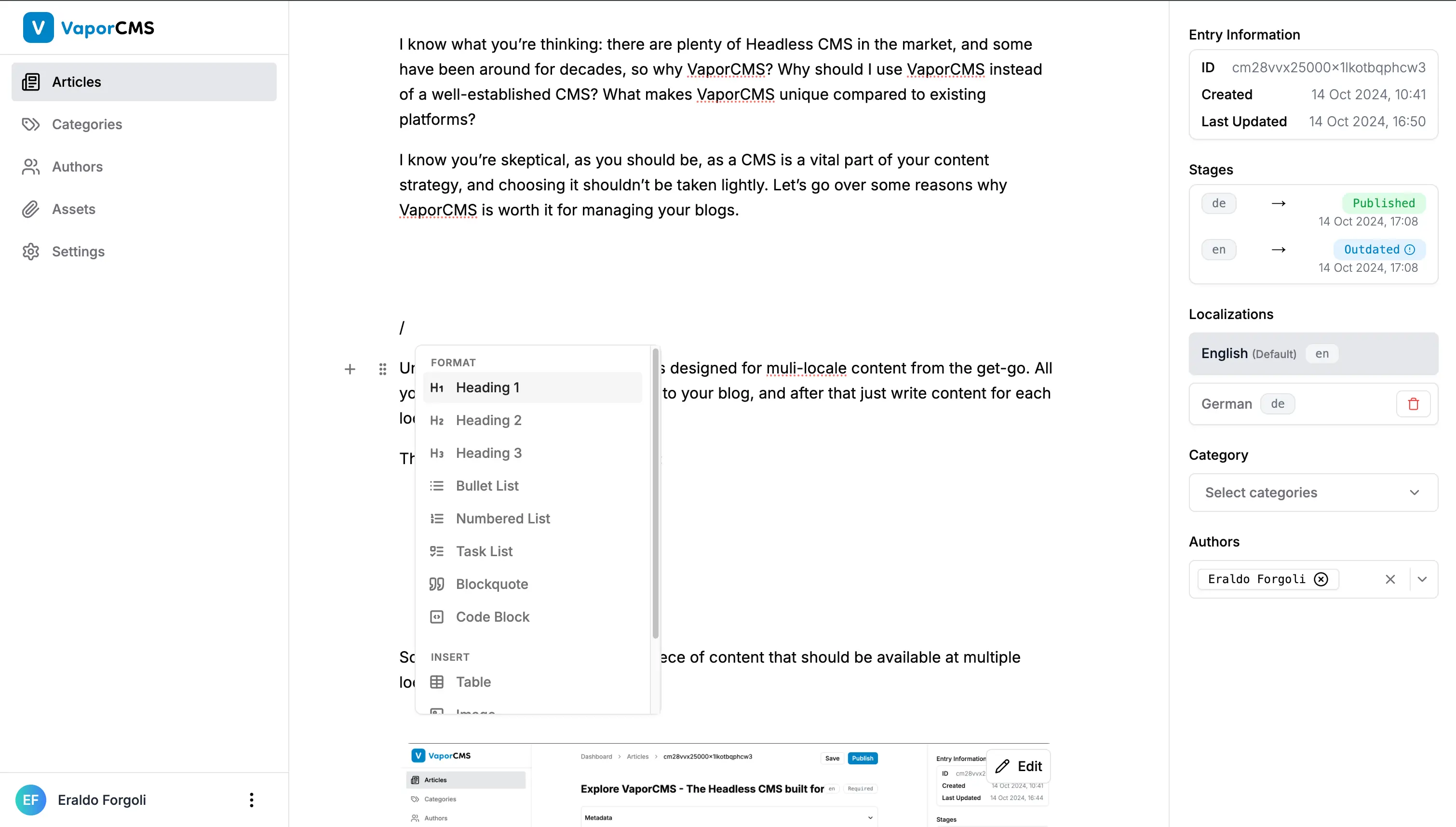
Selecting/highlighting a text, you’re shown a list of options, from making it bold, to changing the text color.
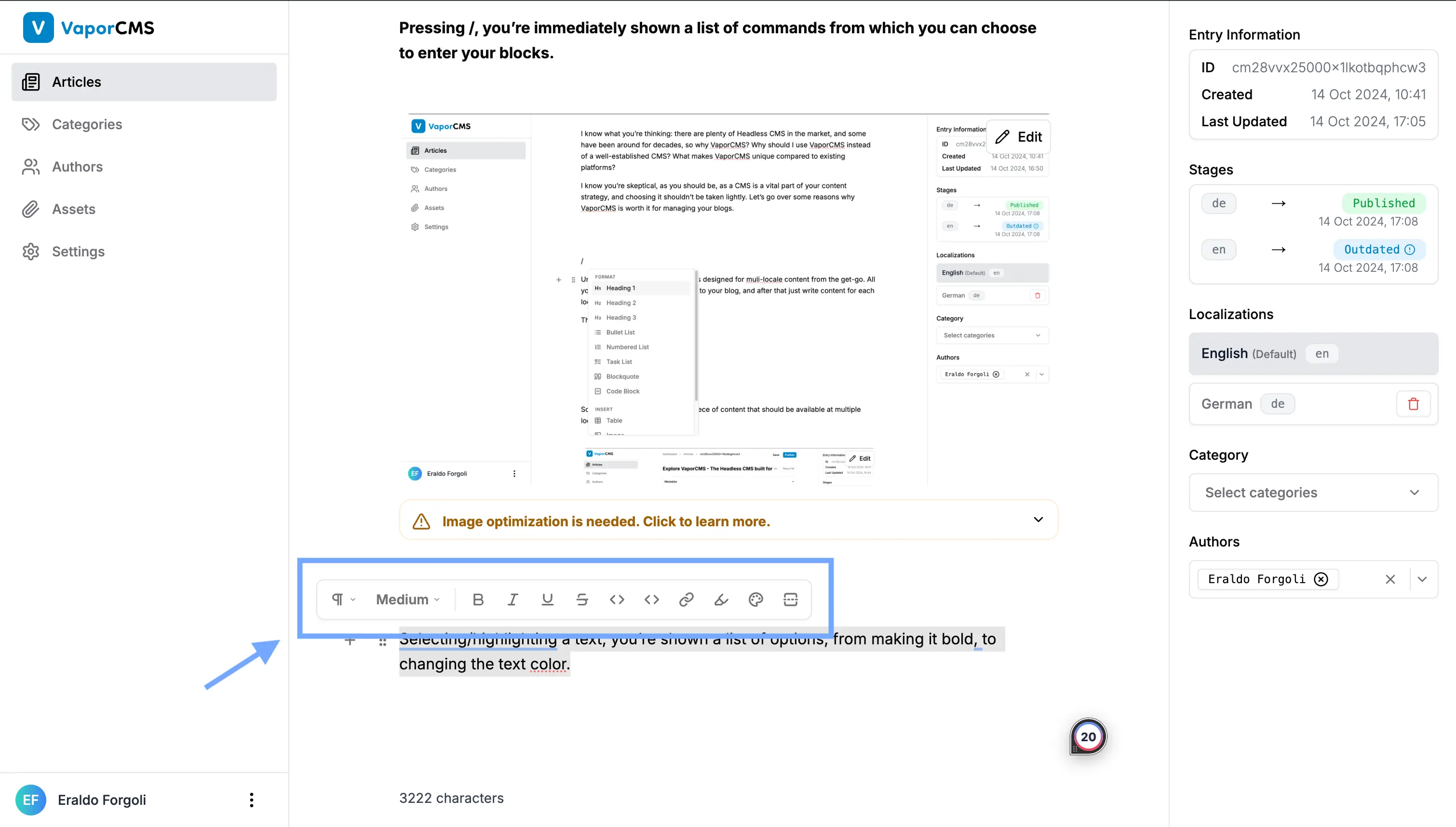
Vapor also has support for commands, which means that you can select a text and click cmd + <key> to perform an action on that text. For example, selecting a text and clicking cmd + b makes the text bold.
4. Multiple slugs for each locale
Vapor allows you to enter different slugs for each locale of an article, something 99% of other platform don’t have support for.
This feature enables you to be closer to the user's search intent not only by the article title and other headings but also by the article URL itself.
For example, take this article:
5. It’s the small touches
Often, I’d just want to know how many words I’d written for an article, as some articles needed to be longer than others (usually 2000+ words). To figure out how much I had to write, I’d copy the content to another platform and then see how much was left to write or adjust.
Vapor displays your content’s word count in real time, giving you a clear idea of how much you have left to write.
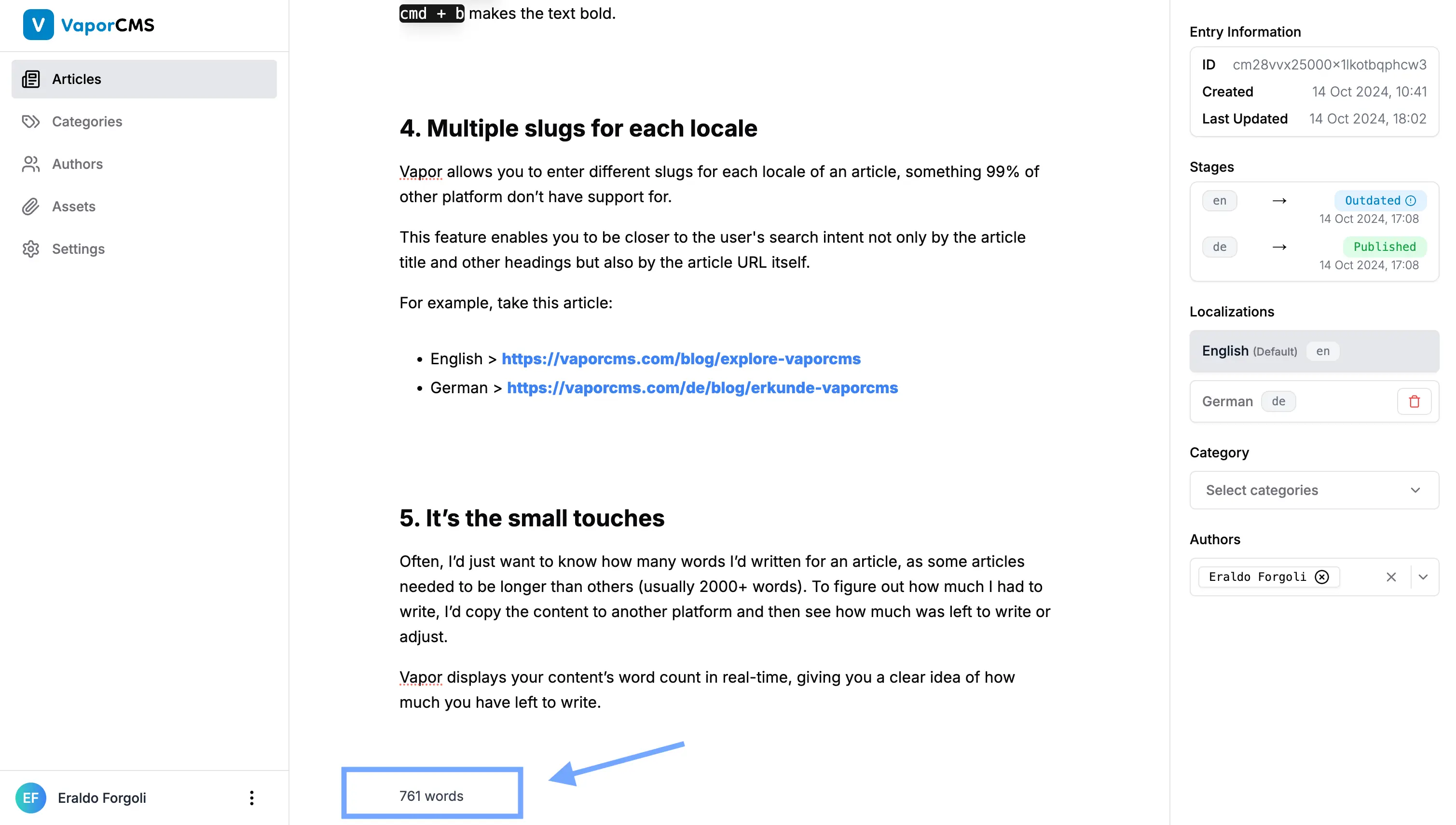
6. Pricing that makes sense (for god sake)
Most headless CMS are quite expensive, usually upwards of $300 per month, limiting you to 3 locales or so (if they have support for localized content out of the box). I’d get quite frustrated to have to pay so much just for hosting my static blog pages (we use Next.js to generate the static pages).
To add another locale, you’d need to jump to the other plan, which goes upwards to $700 per month, with the option for addons (pay $100+ to add a single locale).
We’ve built Vapor, keeping in mind that a headless CMS should be easy to use, with support for multiple locales, but above all, affordable to startups who’re just getting started, to blogs that are in their early stages, and just want to experiment.
7. Table of Contents out of the box
VaporCMS provides the table of contents for your blog posts, eliminating the workarounds of parsing the HTML, injecting unique IDs to headings, and other shenanigans used to make it work.
With VaporCMS, you simply have to render the table of contents in the UI and position that fits your blog.
In the Vapor blog, we display the table of contents on the left of the screen, always floating.
.webp)
Join the waitlist to try our Beta version
We’ve wrapped up our beta version and are accepting testers willing to iron out the final details. Please join our waitlist to be able to try Vapor and hopefully use it as your go-to headless content management CMS.